Access to my account
Get benefits through “My Account”
Reservation of studio classes online
Easy access to your account
Online payments and management of payments
How to login
- Visit website: www.nextlevelclub.bg
- Select “My Account” in the main menu.
- Enter your EMAIL and PASSWORD.
Login data
- As Login use the same email that is mentioned in your membership agreement.
- In case of invalid email ask for access data at the club reception desk.
- In case you forgot your password you can reset it (by clicking “Забравена Парола?”/”Forgot your password?”).
- If you are a holder of a MultiSport card, ask for login assistance at the club reception desk.
YOU CAN BOOK YOUR CLASS NO MATTER WHERE YOU ARE
HOW TO BOOK A CLASS
- Class reservation is possible only online.
- Login to “My Account”. In case of difficulties see How to login.
- In the top menu click on TIMETABLE and select the club that you wish to visit.
- Click on the class you want to reserve and confirm by SIGN UP button.
- Classes may be reserved no more than 48 hours in advance and at the latest 5 minutes before their beginning.
- In case you cannot attend the class, it is necessary to cancel the reservation as early as possible, at the latest 2 hours before its beginning. Reservation is canceled simply by clicking on CANCEL BOOKING in the list of reserved classes above the schedule.
RULES AND CONDITIONS
OF GROUP CLASS RESERVATIONS
- You can make online reservations for every class in the schedule and secure a place for you in the class. Reservation through the reception desk is possible only in case of technical impossibility to book the class online.
- You can come to a class without reservation only in the case that the capacity is not full.
- Reservation opens 48 hours before the beginning of the class and closes 5 minutes before it starts.
- You can cancel your reservation of the class without recourse at the latest 2 hours before its beginning.
- If you do not cancel the reservation or you do not come in time for the class, you will not be allowed to reserve for another 72 hours (3 days).
- Please do not enter running classes, thank you.